February 18, 2024
Casio QV-10 Makeshift Data Cable
This post is about a makeshift way to get images off the vintage Casio Qv-10, Casio QV-11, etc digital cameras from the 1990s. Fortunately had all the supplies needed in my desk drawers and etc. Suspect there's very few others that will, but fortunately they're all easily available to purchase and are inexpensive.
Couldn't find my Casio QV-10B anywhere around my usual storage spots, so as a result was missing the Casio SB155 serial cable. A similar camera, the QV-11, was easy to find on ebay in 2024. The data cable, however, was not packed with most of the listings and did not seem easy to find on web searches either. There were some results for building one, but while looking into that it seems there were enough suitable parts laying around here to use instead.
Here's the QV-11 that I got taking its own selfie in a mirror with a camera shutter command driven by the makeshift serial cable. Following this image will be the rest of the article on how you can recreate the data transfer setup.
Here I would normally I write: Click image to view higher resolution. These cameras are old, so that's the actual resolution. Clicking it will open to just the image anyway, templates and such.
More info about how to create this setup for transfer or info to make your own flavor after the click below.
October 19, 2021
Modifying a NES PAL Four Score to work with any region controller
This post describes modifications needed to make a NES Four Score PAL variant work with any kind of NES controllers. And, of course, the learnings supporting the modifications.
Why this? Recently bought a four score on eBay, but quickly learned that not all four score are built the same. The model received was a PAL or European model and this model is not compatible with North American or NTSC controllers. The North American controllers will not register inputs at the NES or to the game being played. Did not want to modify all existing controllers in possession and any or all future controllers that may be. Also, did not want to re-purchase another four score since already have one in hands.
The eBay seller advertised it as a model NES-034 and cleverly refrained from having a photo of the bottom of the unit. The PAL unit is a NESE-034 as shown below. Best course of action is to avoid these, but they're also sometimes cheap and you may want to pick one up to modify.

Click image to view higher resolution.
More info about how to modify it and background research after the click below.
June 13, 2020
ScrnGrab for Windows CE H/PC Updated!
Since I had new equipment (SYNET netbook by Sylvania) and screen capturing was failing. Went ahead and updated the software to fix failed captures on Windows CE devices with 32bit color depth. While in there also added a delayed capture feature. Primary intent is to give time to select the app you want to focus, so the title bar for the app in the screen capture looks proper.
Changes in version 1.0.2
June 12, 2020
- Add delay capture feature
- Fixed so 32bit display screen capture works in H/PC environment.
Previous write-up and usage instructions: Click Here!
Download Link: Click Here!
April 17, 2018
Birth of checkbat for ipad
This is a tool I created to check the battery status of a jailbroken ipad. Generally used when I don't want to walk over to the charging station or if I am charging it outside with a solar charger and don't want to walk over to check the status.
April 11, 2018
WinFile from WinNT4 for Windows RT

After coming across the WinFile with enhancements being open sourced, and seeing the "Issues" tab where there's a request to port to Windows RT Desktop -- Well, challenge accepted!
Here's the result:
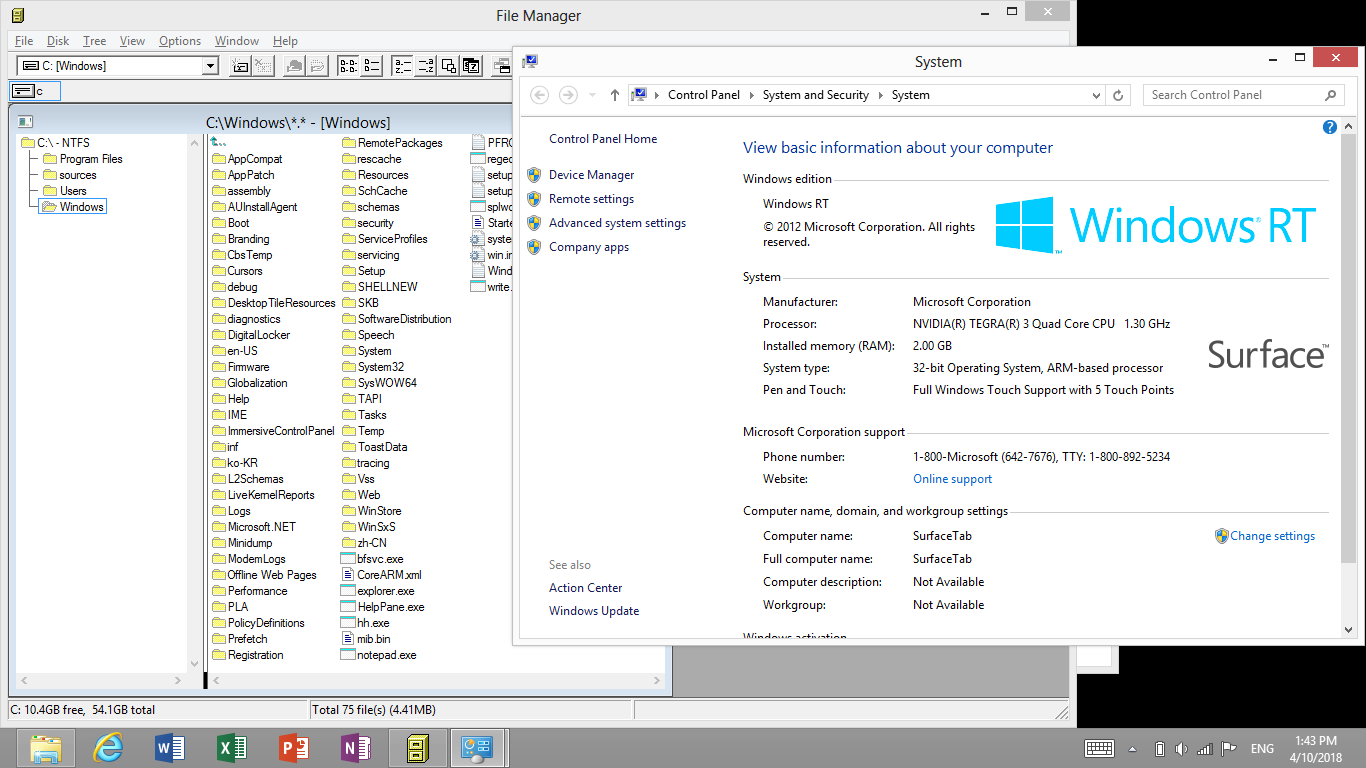
More info after the entry.
October 8, 2017
Canon DSLR IR remote control app for Android

Building off of the remote app framework that was used for the Logitech Squeezebox remote control app, made a quick update to control Canon DSLR cameras using infrared (IR) remote control for phones equipped with such. The control functions are 1) immediate shutter release; or 2) 2 second delayed shutter release.
Rather than spending the $23 on the Canon official remote called the RC-6 or spending $9 on the less capable remote by Amazon basics... spent some time to research the IR pattern, update my app, and draw a couple of icons.

More info after the click.
October 1, 2017
Motoactv hacking: Updating golf info
Ongoing theme of many products or features that I enjoy are either discontinued, modified, or closed down. This occurrence happened when I brought my motoactv out to the Torrey Pines North golf course. In preparation I reset to stock firmware, rooted it, and then downloaded the California courses through the official app.
The next day got to the first tee and the yardage did not match the scorecard. We were paired with some strangers, so I asked if something changed recently. They said the course was re-designed last year mainly swapping the back nine with the front. This article provides more details of the changes.
The redesign meant I couldn't use my motoactv as a range finder for the day. No problem, use the course markers and estimations for the day. However, there's an upcoming tee time next week and I needed to make things right.
As you see, course info from 2012 would not cut it.
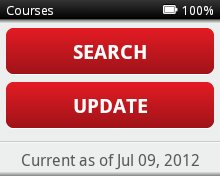
More info after the click.
September 22, 2017
Squeezebox IR remote control app for Android
![]()
In a typical way many products or features that I enjoy are either discontinued, modified, or closed down. This application brings together two instances of this. Samsung has seemingly stopped supplying IR blaster feature on their flagship smartphones and tablets. Logitech discontinued the Squeezebox product line. So, let's bring them together and make an app for that!

More info after the click.
May 3, 2009
Birth of WakeDisp Tool for Windows XP
This is a tool I created to work around what I will define as bug-fix extortion. In my life I have a general purpose low wattage server. Even with it's low wattage it is still desirable to allow it to go to various sleep states or complete power down. As with many servers there is no monitor, also known as a headless machine. It is able to be woken remotely inside my LAN by the Wake-On-LAN functionality. It was my first time to use it, although I had been aware of it for years.
Wake-On-LAN (WoL) allows me to sit on my couch or at my desk and wake the server up, so the file shares become available and the daemon processes run to accept client input. However, there's a single snarl in the situation and that is achieving remote administration through VNC after the WoL wakes the machine up. The error when attempting the VNC is "SelectObject to CompatibleDC failed: The operation completed successfully (0)".
Some research into this problem gave me the following insight:
http://www.realvnc.com/pipermail/vnc-list/2006-April/054680.html
From: James Weatherall jnw "at" realvnc.com
Date: Wed, 19 Apr 2006 17:07:23 +0100
Hi there,
VNC Enterprise & Personal Editions 4.2 will include the fix
for this issue.
I'm afraid I don't have a timeframe for the fix making into
Free Edition at
present.
Regards,
Wez @ RealVNC Ltd.
Here we are now a few years later and the fix never made it into the Free Edition. While I like the product and would like to support the company, this is a fairly strange way to operate in my opinion. So, I made this tool to wake up the graphics adapter when a WoL event comes in. This tool lives with no UI other than the stuff you see in the service manager. It probably only works on Windows XP and I have no idea about installation with permissions less than administrator.
July 18, 2008
Sneak Preview: HandiDct
It has been a while since I updated. I have been a little scatter brained plus I was hard at work on some software to help me learn some stuff. Since it is in a finalised UI form I thought I would post it. This will hopefully give you something to look forward towards.
The software is a hopefully lightweight Korean and English translator dictionary. It uses an open source dictionary that can be found on the web and a whole bunch of code behind it for the user interaction and the input method editor. Much of that input method editor code was lifted from my free krinput software. The code is highly portable, it just uses some basic Windows primitives. In fact, the same exact code base is running on Windows and Windows CE.
In the meantime I have the following tasks to complete before posting:
- Test to ensure functionality
- Port to other bit depths (I only tried 16 and 32 bit)
- Test on Windows CE 2.0 and higher (I only tried on Windows CE .NET 4.2)
- Shrink memory size if needed for that Windows CE 2.0 device class
- Port to allow using on non touchpad/mouse/trackpad devices, like Windows Mobile
Now for a few screenshots, so you can know what to expect forthcoming.
English to Korean with Soft English Keyboard and IME
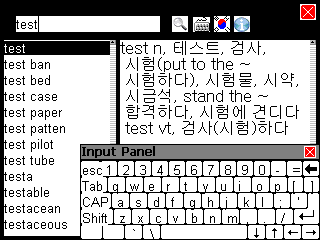
Korean to English with Soft Hangeul (Hangul) Keyboard and IME
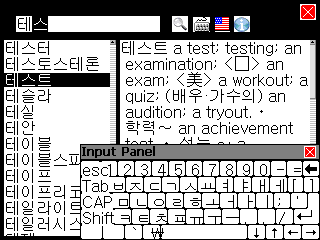
Korean to English with Soft Keyboard Hidden
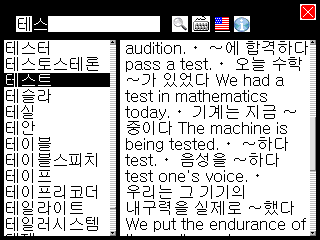
The About Box
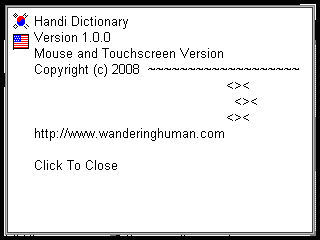
I have one or two more Windows CE devices coming in to test the low color depths and older version. Still have to test on multiple processor types as well. I expect I can post the software for download in another 4 weeks. Stay tuned here!
June 18, 2008
krinput for Windows CE H/PC Updated!
A reader pointed out a flaw when using this program on a Jornada 720, since I didn't have one it took some time to acquire it. After receiving the unit, I fixed the error that renders it fairly unusable where the menu from the system tray was not appearing to allow activating or exiting the app. The screen is a bit shorter than I had thought about when making the UI for the about box, so I fixed that also.
Changes in version 1.0.1
June 17, 2008
- Make 2nd About box, so it is not chopped off for small vertical screen resolutions.
- Fixed menu not operating when double clicked from system tray icon.
Previous write-up and usage instructions: Click Here!
Download Link: Click Here!
ScrnGrab for Windows CE H/PC Updated!
Since I had new equipment (Jornada 720) and an obvious flaw pointed out by a reader, I went in here to update and test with the new equipment. It was my first Handhelp PC with 16bit color depth to test on and it failed! I fixed that failure, some graphical thing in the about box due to small screen, and the tray icon menu not popping and posted. Note, no changed to the Windows app at this time.
Changes in version 1.0.1
June 17, 2008
- Make 2nd About box, so it is not chopped off for small vertical screen resolutions.
- Fixed so 16bit display screen capture works in H/PC environment.
- Fixed menu not operating when double clicked from system tray icon.
Previous write-up and usage instructions: Click Here!
Download Link: Click Here!
April 22, 2008
Korean Hangul IME for Windows CE H/PC
 The previous post alluded to this tool. Basically, I was trying to make a screen shot of this, so I could add this to the page/blog. Now that the tool was made, the screen shots taken, and I have a few moments it is time to share. The problem I was trying to solve here was that I was not able to type in Hangul on my Windows CE devices since they're from the North American market. I am building some stuff where many contents are shared and accessed from many device types in home and around the Earth. Part of my content is stored in Hangul, so access and searches on it require typing in Hangul.
The previous post alluded to this tool. Basically, I was trying to make a screen shot of this, so I could add this to the page/blog. Now that the tool was made, the screen shots taken, and I have a few moments it is time to share. The problem I was trying to solve here was that I was not able to type in Hangul on my Windows CE devices since they're from the North American market. I am building some stuff where many contents are shared and accessed from many device types in home and around the Earth. Part of my content is stored in Hangul, so access and searches on it require typing in Hangul.
This tool was developed as a stand alone application due to the fact that I was not able to easily find an override to the TranslateMessage API on Windows CE. If I was able to do that, I'd probably have let you type directly into the app you are using. Secondly, I was also unable to find a method to override or install a new IME with the developer's SDK on Windows CE 2.11. I am sure platform builder would allow it, but there's still a high likelihood that I may not be able to run that code on otherwise unaltered devices. I tried to ease the burden of this limitation of typing into a stand alone application. Two things were done to help with the usability and user experience. First, it is conveniently accessed via the task tray window near the system clock. Second, as you type the contents will be captured to the clipboard so you can easily paste into the target application that you wanted to input Korean text into.
This was not too difficult to build, but there's some prerequisites that you will need to do on your own that I am unable to provide, because I am releasing free I can't bear a license cost on externalities. You will need a Korean font to load to the device, I used one that I purchased in a Korean English dictionary for Pocket PC. I uninstalled the software from the Pocket PC and sits in a drawer, so I thought I'd make use of it as a single user. The spirit of the license seems reasonable that I can get use out of the font in one instance and in one place to be run by me.
Since the font to hold the Hangul character set can be large and the aged Handheld PC are relatively small in memory availability and most have externally expandable Compact Flash memory capabilities, I added a nice feature which lets you keep the font on the compact flash and still be registered with the Windows CE operating system. This will save a precious chunk of device storage at the expense of requiring the compact flash to be inserted when using the program.
After the link you can see a couple screenshots taken of the program on a Jornada 820 and a Pencentra 200 (with HPC2000 upgraded ROM).
April 21, 2008
Screen Capture for Windows CE H/PC
 A tool created out of necessity. I was trying to create a screen shot or screen capture for the next post and had a bad color issue, where some greys turned into purple and pink somehow. Tried another one I could find online and it put extra data info into the palette range, which severely impacted coloring. Rather than spend more time in the web search and trial and error to find one for this increasingly de-popularized platform for free, I thought it might be worth it to write one on my own.
A tool created out of necessity. I was trying to create a screen shot or screen capture for the next post and had a bad color issue, where some greys turned into purple and pink somehow. Tried another one I could find online and it put extra data info into the palette range, which severely impacted coloring. Rather than spend more time in the web search and trial and error to find one for this increasingly de-popularized platform for free, I thought it might be worth it to write one on my own.
The first steps towards that effort were fruitful and took a very short time. I was using a PC development and testing environment, but when I put it through the Windows CE compiler I came across unsupported API. Then I did it a different way, but still when I hit the Windows CE compiler I had some bad links for unsupported API. Who is to say they make this stuff easy?
After hacking through all I could think to do, I was able to get a functional program that I could test successfully in 16bit and 32bit on the desktop PC under XP and in 8bit on Windows CE 2.11 and Windows CE 3.0 (HPC Pro and HPC 20000 versions).
After the link you can see a couple screenshots taken with the program and further instructions for use.
April 14, 2008
Fun with Copper Pt. II
More fun with copper pennies. This time involved an engraver (as seen on TV). After dulling the engraver practicing on glass and not being able to carve more into the empty beer bottle my interest shifted to a penny. I figured that the engraver had enough life to scratch metal and it worked.
Now the tip is too dull to do anything more, so luckily it comes with two. Doing a web search proved there's no ordering replacement tips.
Anyway here is the result!

